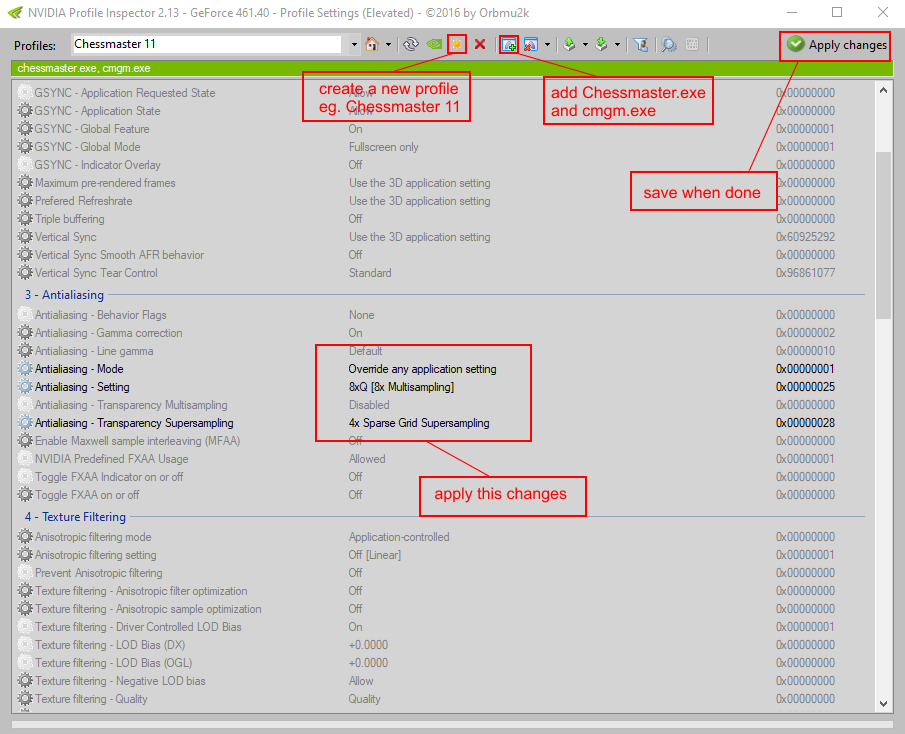Grandmaster Edition Addons
Chess Sets - extract to your main CM10/11 folder
Classic Sets Chess Sets Mephisto and CXG Sphinx




Chess Sets DGT Timeless and Revelation What?? S.Conny and S.Enterprise ;-)






Personalities for direct use in CM10/11 GUI - extract to your main CM10/11 folder
Old Master Chess Master Firouzja Aronian Caruana Ding Liren HAL 9000







Personalities for import via InBetween.ini as winboard engines
Pre configured outside settings that could not be created in CM to import as winboard engines. You have to adopt the path in the InBetween.ini files and copy your King engine into each personality folder. You must rename the engines or they didn't play correct. Seems the CM-GUI can't handle it correct or the King.exe itself doesn't use the setting. I use TK35, TK35x64... this works perfect. When you import the personality use the name.exe and not the King.exe. When you use patched exe files no more is to do. For the x64 version you need the OPK number. When you try to patch the x64 exe you can get BSOD (as I) or uncorrect results. Look on the download page for VB-script or on Graham's site.
Copy the bmp files to your CM11/10/Data/Personalities folder to get pictures in CM. THe settings are made for TheKing350/64 engine. They will not give you good results with older versions.
cm_personalities.rar Update 27.Dec.2021 - false selectivity from Sopiko G. corrected (12 to 14)

Antialiasing
Your board should look smooth like this. The best looking 3D board, also today for me.
Chessmaster 3D board Fullscreen screenshot
In CM11-GUI the option to configure the antialiasing was removed. If you didn't get it working via your display driver software you can try the following adjustments.
1) go to your CM11 folder then Data/Users/your name/your name.ini
Open in a text editor, scroll down to "antialiasing_samples=0", set it to 8 and try it out.
2) if you have a Nvidia card you can use Nvidia File Inspectors Profile editor and set AA here.
A problem here is the name game.exe because it is asigned to a bunch of other games.
The editor wouldn't let you add it to your profile. I made two new files that you can use a profile.
Copy them to your default CM directory. Backup first game.exe and Chessmaster.exe.
Name of the new game.exe is cmgm.exe. new exe files
Made the changes as in the picture below.